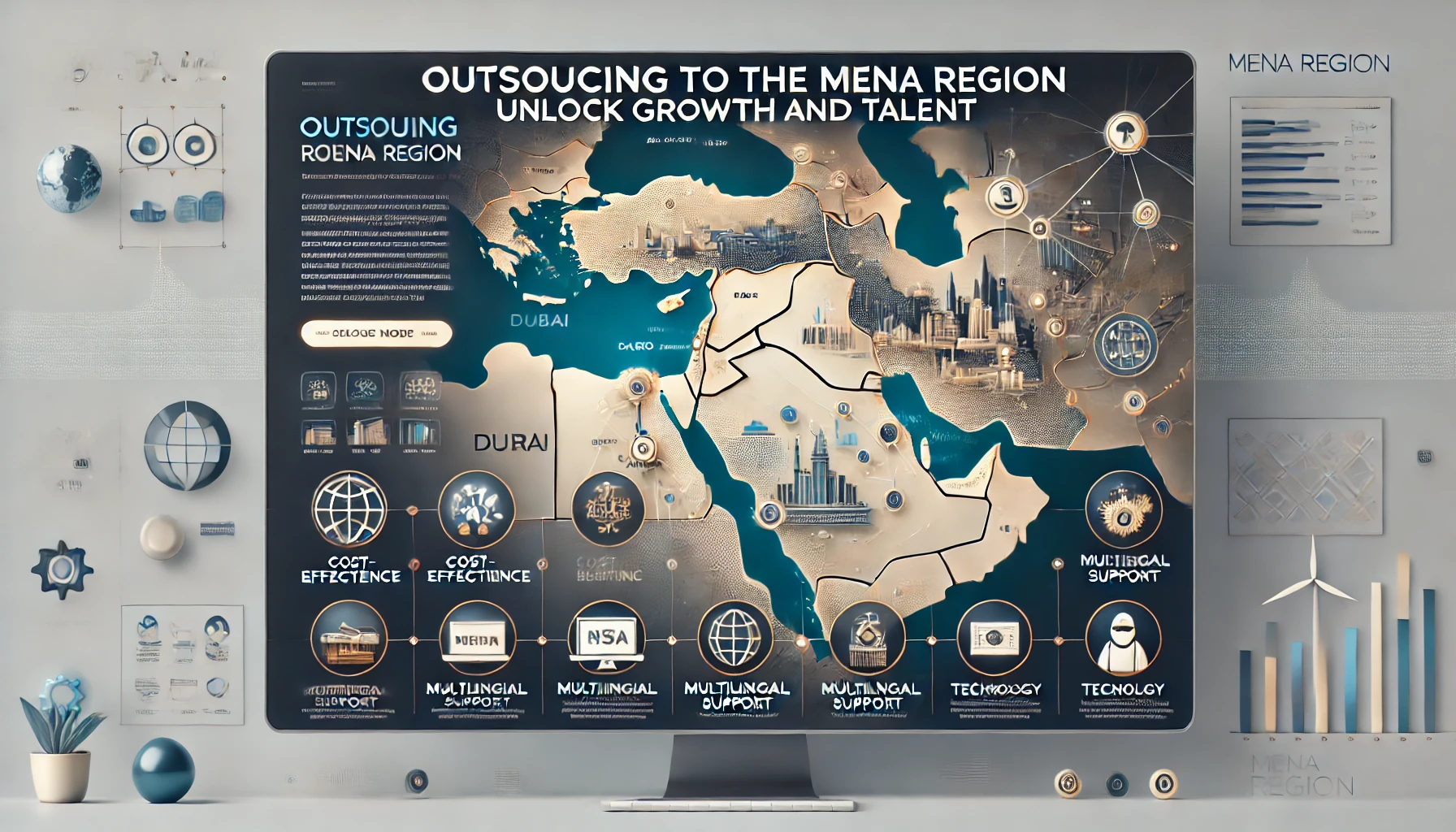Corals and Blacksmith Agency Join Forces to Deliver Cutting-Edge Web Solutions
In an exciting new collaboration, Corals and the renowned Blacksmith Agency have joined forces to demonstrate the power of combining creativity and technical expertise. Together, they aim to develop innovative, responsive web solutions to drive tangible business results in the ever-evolving online space. This partnership exemplifies how teamwork can bridge the gap between vision and…